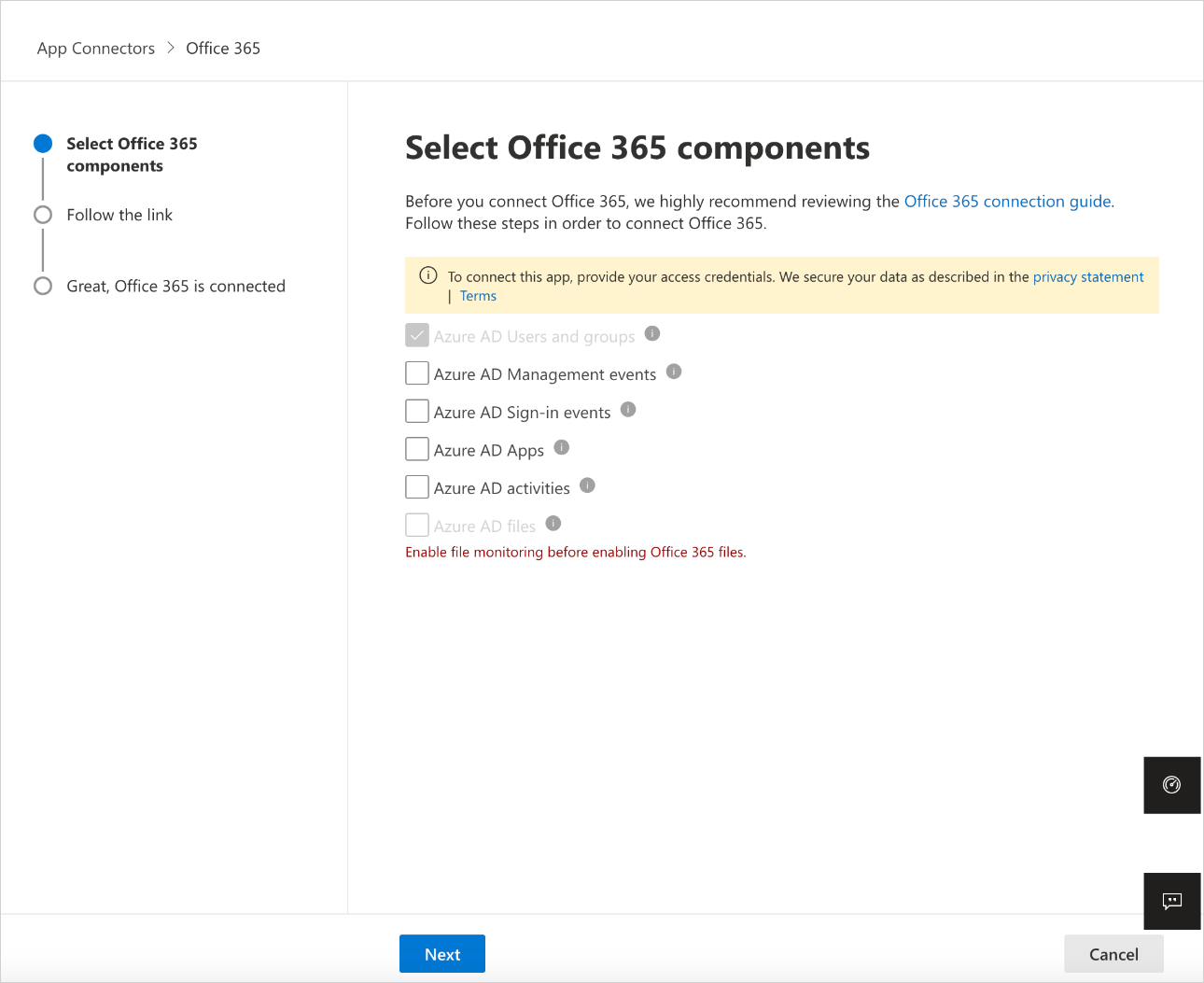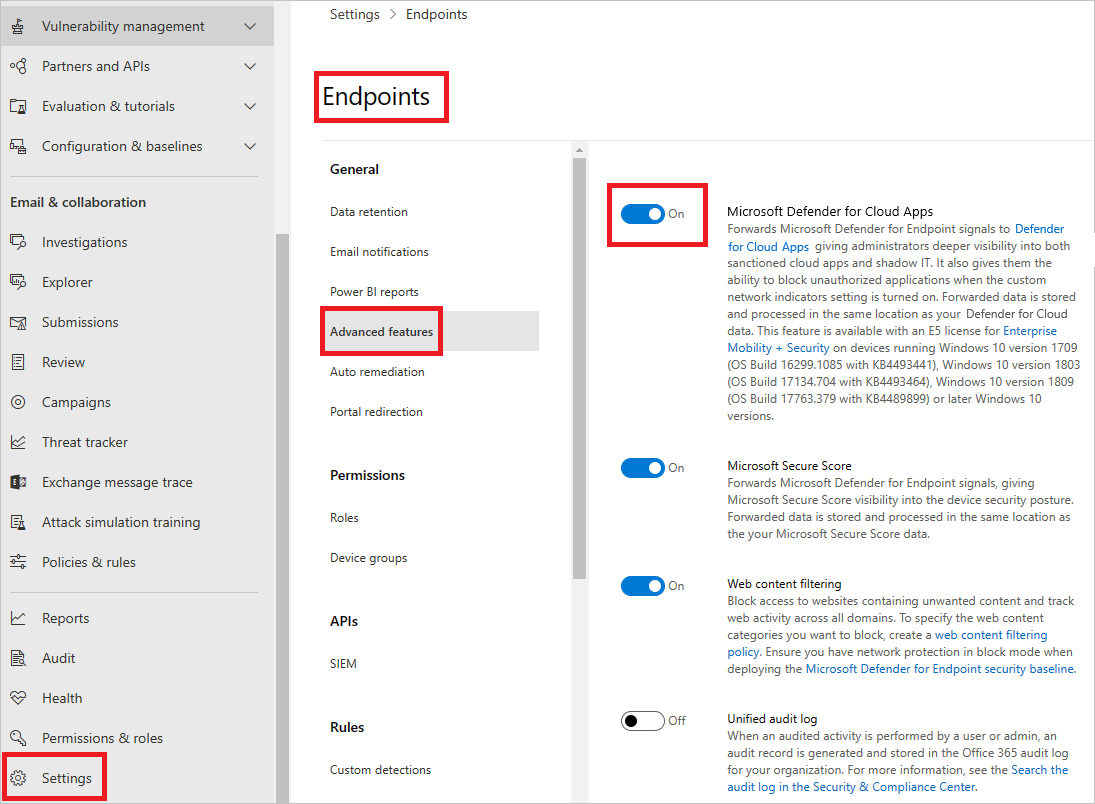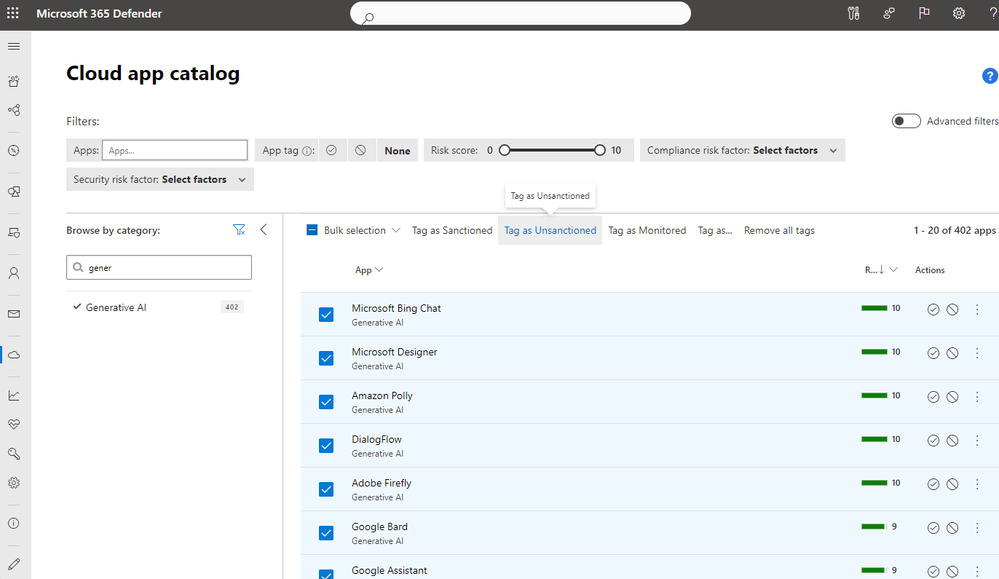3. Microsoft Defender for Cloud Apps (MDCA)
MDCA (was MCAS)
Ways of working
First decision point - Simple or Complex, i.e. do you need to be concerned about RBAC for instance becuase of the scale of the installation or the number of different parties that may need access to part or some parts of the console?
https://learn.microsoft.com/en-us/defender-cloud-apps/manage-admins
Enable Telemetry
- Basic Setup --> Start here:
- https://learn.microsoft.com/en-us/defender-cloud-apps/general-setup
- https://learn.microsoft.com/en-us/defender-cloud-apps/get-started
- Tell MDCA what the Corporate IP address's are https://learn.microsoft.com/en-us/defender-cloud-apps/ip-tags
- Set the IP's in bulk if needed https://learn.microsoft.com/en-us/defender-cloud-apps/api-data-enrichment-manage-script
- Enable File Monitoring https://learn.microsoft.com/en-us/defender-cloud-apps/file-filters
- Add native App Connectors (Atlassian, Google, Azure, AWS, Box, DocuSign, Github, Okta, Salesforce, ServiceNow, Slack, Workday, etc... ) https://learn.microsoft.com/en-us/defender-cloud-apps/enable-instant-visibility-protection-and-governance-actions-for-your-apps
- Best Practices https://learn.microsoft.com/en-us/defender-cloud-apps/best-practices
- Daily Activities https://learn.microsoft.com/en-us/defender-cloud-apps/daily-activities-to-protect-your-cloud-environment
The best practices discussed in the link above include:
- Discover and assess cloud apps
- Apply cloud governance policies
- Limit exposure of shared data and enforce collaboration policies
- Discover, classify, label, and protect regulated and sensitive data stored in the cloud
- Enforce DLP and compliance policies for data stored in the cloud
- Block and protect download of sensitive data to unmanaged or risky devices
- Secure collaboration with external users by enforcing real-time session controls
- Detect cloud threats, compromised accounts, malicious insiders, and ransomware
- Use the audit trail of activities for forensic investigations
- Secure IaaS services and custom apps
Warning
- For best protection, we recommend selecting all Office 365 components.
- The Office 365 files component, requires the Office 365 activities component and Defender for Cloud Apps file monitoring (Settings > Files > Enable file monitoring).
- Make sure the last checkbox (Office 365 Files) in the image below is "checked" link to more details
Validate and Test
- Enable MDE Integration https://learn.microsoft.com/en-us/defender-cloud-apps/mde-integration
- Enable MDI Integration https://learn.microsoft.com/en-us/defender-cloud-apps/mdi-integration
- Govern discovered Apps using MDE (enables blocking of unwanted Apps) https://learn.microsoft.com/en-us/defender-cloud-apps/mde-govern
- Investigating via Dashboard https://learn.microsoft.com/en-us/defender-cloud-apps/investigate
- Tune the system https://learn.microsoft.com/en-us/defender-cloud-apps/tutorial-suspicious-activity
- Investigate & remediate risky OAuth Apps https://learn.microsoft.com/en-us/defender-cloud-apps/investigate-risky-oauth
Note
- It takes up to two hours after you enable the integration for the data to show up in Defender for Cloud Apps.
- List of supported Firewalls and Proxies
- Follow link above for Integration steps with ZScaler, iboss, Menlo, etc...
Enable Reporting
- Investigate Apps discovered by MDE https://learn.microsoft.com/en-us/defender-cloud-apps/mde-investigation
- Governance for Connected Apps https://learn.microsoft.com/en-us/defender-cloud-apps/governance-actions This is where this process gets really good, have a real good look at all the possibilities here to be able to be able to track what is being done with data inside the environment - don't jump in & start blocking things before you understand the full business implications.
- Governance for discovered Apps https://learn.microsoft.com/en-us/defender-cloud-apps/governance-discovery Now we can take this one step further and we can now determine which of the 26,000 SaaS Apps I want to allow or block - the only real limitation (to a certain extent) is that the user is using corporate credentials from our AAD via an endpoint enabled with MDE
Review and Improve as needed
- Add Conditional Access App Control into the mix - this is where we are starting to get more into Zero Trust - so don't jump in here first, make sure the rest of the Security settings are in place and then come back to this in a later phase https://learn.microsoft.com/en-us/defender-cloud-apps/proxy-intro-aad
There is a lot more to be covered, but this will do for now, if you have questions please let us know? https://github.com/dcaddick/gsd_public/discussions
Use MDCA to track, monitor and block Generative AI as needed
To enable Defender for Cloud Apps to track Generative AI SaaS apps in your tenant, follow these steps:
Discover Generative AI Apps:
- Microsoft Defender for Cloud Apps provides capabilities to discover and manage Generative AI apps. Start by gaining visibility into the Generative AI apps currently in use.
- The cloud app catalog now contains hundreds of new Generative AI apps that enable security teams to discover and understand the risk associated with each app.
- A new category specifically for “Generative AI” has been added to streamline this process. You can use this category in policies and tags to automate controls based on risk scores or compliance standards
Setup Policies:
- Configure policies to automatically trigger alerts when new Generative AI apps are used within your organization.
- Create policy as per Blog article in link above
- For organizations using Defender for Endpoint integration, apps tagged as “unsanctioned” will be instantly blocked on onboarded devices.
Monitor Usage:
- Regularly review the list of Generative AI apps in use.
- Leverage the Defender for Cloud Apps dashboard to track app activity and assess risk factors.
- Consider generating a Cloud Discovery executive report to identify top potential risks and plan workflows for risk mitigation
- Monitoring useage per person can be achieved in the console in the lower right hand side
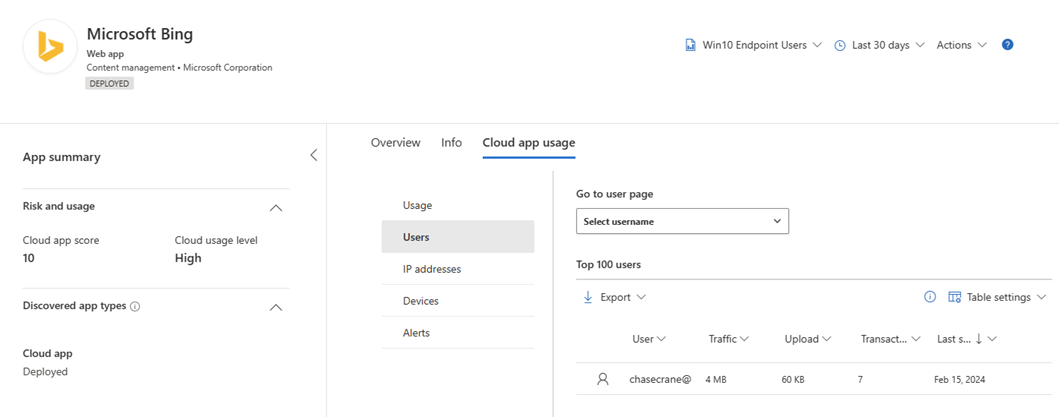
Microsoft Purview Integration:
- Combine the capabilities of Microsoft Purview with Microsoft Defender for comprehensive visibility.
- Gain insights into the usage of Generative AI apps, including sensitive data interactions and the total number of users interacting with AI
Remember that Generative AI adoption is growing rapidly, and having effective visibility and control over these apps is crucial for maintaining security without disrupting productivity. By following these steps, you’ll be better equipped to manage Generative AI apps in your tenant! 🚀🔒
For detailed documentation on each step, refer to the following links:
- Discover, monitor, and protect the use of Generative AI apps
- Working with discovered apps - Microsoft Defender for Cloud Apps
- Cloud app catalog and risk scores - Microsoft Defender for Cloud Apps
For those who prefer a Video - check Andre's session here - Microsoft Defender for Cloud Apps - Why "CASB" and how it can help monitor and control ChatGPT usage
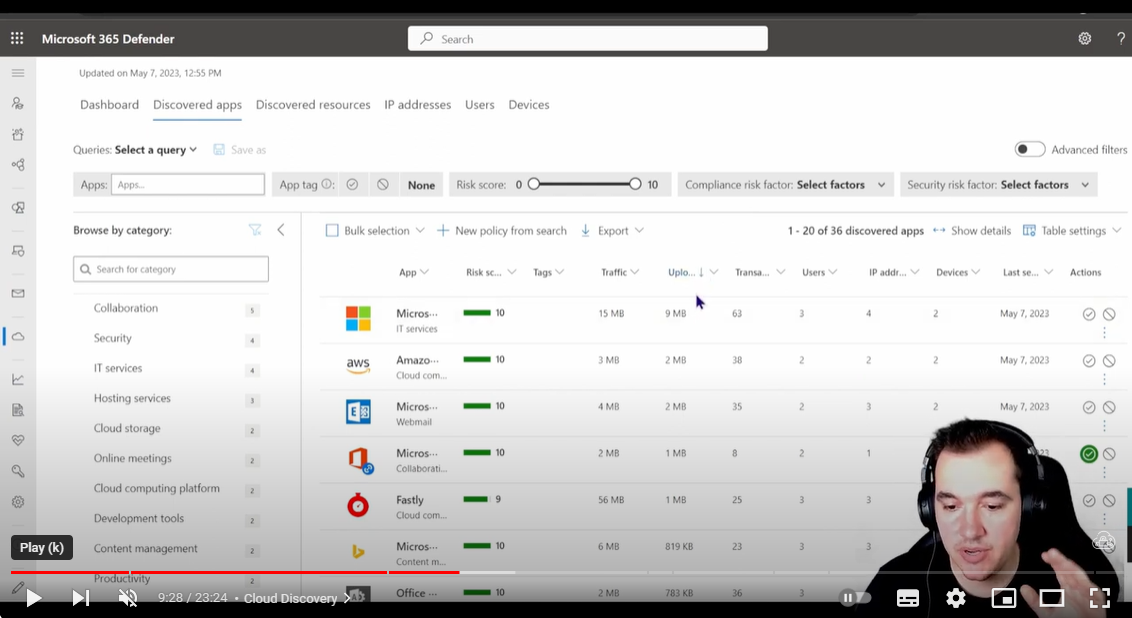
I'll try and add some screenshots later...
Troubleshooting
- Advanced Settings URL
- Troubleshooting
- Apps list
- Sanctioned/Unsanctioned
- Don't forget this is based on MDE so go back and check the MDE integration link above